Integrations:
Connect your essential platforms to unlock powerful automation features. Each integration enables specific data flows and enhances your store's capabilities across different channels.

Shopify Store
Connect your Shopify store to import products and sync inventory
Setup Requirements:
1. Store URL: Format https://admin.shopify.com/store/123456-ab
2. API Token: Go to Shopify Admin → Apps → Develop apps → Create private app → Admin API access token
Google Merchant Center
Connect your Merchant Center to sync product feeds and track performance
Setup Requirements:
1. Merchant ID: Go to Google Merchant Center → Settings → Business information → Find your Merchant ID
2. Format: 123456789 (numbers only, no dashes)
Google Ads
Connect your Google Ads account to track campaign performance and ROI
Setup Requirements:
1. Customer ID: Go to Google Ads → Tools & Settings → Account settings → Find Customer ID in top corner
2. Format: 123-456-7890 (with dashes, exactly as shown in Google Ads)
Google Analytics 4
Connect GA4 to track website traffic and user behavior analytics
Setup Requirements:
1. Property ID: Go to Google Analytics → Admin → Property Settings → Find Property ID (starts with numbers)
2. Format: 123456789 (numbers only, not the GA4-XXXXXXXXX format)
Quick Start Guide
Watch this 3-minute video to learn how to connect all your platforms
Simple Mode
Quick setup with essential settings - perfect for getting started fast
Advanced Mode
Full control with detailed configuration options and custom settings
Quick Setup
Configure essential settings to get your feed up and running quickly
Basic Configuration
Shipping Configuration
Configure shipping for your primary markets - each row represents a target country
Product Variants
Field Mapping
✅ All fields are mapped correctly using smart defaults. Switch to Advanced mode to customize field mappings.
24-Hour Auto Sync
Automatically sync your feed to Google Merchant Center every day
Merchant Center Overview
Unable to load merchant center data. Please ensure your Merchant Center is connected.
Import
Import your products again if you have recently updated or modified products. The 24h sync option will automatically import your feed every 24 hours too.
Error
Field Mapping Configuration
Map your custom metafields to standard Google Merchant Center fields. Leave mappings empty to use automatic field recognition.
Note: Only create mappings for custom fields that aren't being recognized automatically.
Your Custom Fields
Field Mappings
Map your custom fields to standard GMC fields
General Feed Settings
Set defaults and target countries - start with one country to test, then expand gradually
Product Defaults
Additional Product Fields
Currency & Language Settings
Shipping Configuration
Configure shipping options for different countries - each row represents shipping to a specific country
Product Variant Processing
Control how product variants are processed in your feed
24-Hour Auto Sync
Automatically sync your feed to Google Merchant Center every day
Your Rules
Rules are executed in order, drag and drop to change the order. Click on an existing rule to edit it.
No Store Selected
Please select a Shopify store from the integrations to view and manage rules.
Select a rule to edit
Click on a rule from the list to edit its conditions and actions.
Add new rule
Else Action (Optional)
Add Rules
Create rules to modify your product feed before sending it to Merchant Center
Rule Actions
Actions are applied to products that meet the conditions. You can set values, add columns, replace text, and more.
Select Rules to Copy
Preview & Sync
Preview your feed before syncing to Merchant Center. Rules are automatically applied to the preview below.
Overview
Review your feed statistics and sync to Google Merchant Center
Validation Errors
The following products have issues:
MeshList
Import new products from external sources and expand your catalog
MeshStore
Enhance existing products with AI-powered optimization and improvements
AutoList
Automatically discover and import trending products with AI automation

Your Store Products
Select products to edit, apply AI generation on specific fields, then click "Update Products".
AI metafields
Select which metafields should be generated or enhanced with AI for the selected products
Pro Tip: Use AI to update existing products for better SEO and conversions without starting from scratch.
Custom Fields
Add custom fields for AI to generate (e.g., custom.afmetingen, custom.warranty).
Description Images
Control whether AI should include additional product images within the description text.
Custom AI Templates
Create custom prompts for specific product fields to get exactly the output format you want
Products to Translate
0 products selected from step 1
Target Store Selection
Choose which store to import the translated products to
Target Language
Select the language to translate your products to
Target Collection (Optional)
Add translated products to a collection in the target store
Currency Conversion
Configure price conversion and rounding for the target market
Fields to Translate
Select which fields should be translated. Unselected fields will be handled based on your preference below.
Translation Behavior: Selected fields will be translated using AI. Images and structured data will be copied as-is. Prices will be converted to your target currency. Products will be uploaded as drafts to the target store.
Start Translation
Begin translating selected products
AI Image Processing
Enhance product images with AI - white backgrounds and professional styling boost marketplace performance
🖼️ Image Settings
Configure AI model and custom prompts for image generation
• "Product on pristine white background with studio lighting and soft shadows"
• "High-end product photography with minimalist aesthetic and professional lighting"
• "E-commerce product shot with clean background and enhanced colors"
🎬 Video Settings
Selected image becomes the first frame. Best to generate an AI image first. Veo=8sec fixed; Sora duration adjustable.
• "Dynamic product showcase with smooth camera movements highlighting key features"
• "Lifestyle video showing product in real-world use with authentic user interaction"
• "Fast-paced TikTok-style video with trending transitions and engaging hook"
Update Products:
Review your selections and update the products in your store. AI-generated fields will overwrite existing data.
Select Target Stores
Choose which stores to update the products in
MeshList
Import new products from external sources and expand your catalog
MeshStore
Enhance existing products with AI-powered optimization and improvements
AutoList
Automatically discover and import trending products with AI automation
AutoList uses your MeshList settings - configure pricing, inventory, custom AI prompts, language, and currency in MeshList → 2. AI Settings
AutoList Configuration
Configure how many products are imported daily
Leave empty to let AI automatically create the best prompt for each product
Note: Each generated image costs 1 credit. Generated images will be added to the product's image gallery.
Your custom fields will automatically be included in AutoList products. Manage custom fields in MeshList
No custom fields configured yet. Add them in MeshList to use them here.
How it works:
- Add competitor Shopify store URLs to track their bestsellers
- Every 24 hours, AutoList checks for NEW products in their top 10
- New bestsellers are automatically imported to your store
- Already imported products are tracked to avoid duplicates
- Uses your MeshList settings (pricing, language, AI templates)
Smart Bestseller Integration
AutoList automatically analyzes your store's top 10 bestselling products and uses this data to generate better search queries. This helps find products similar to what already works well in your store.
Top Product Types
Discover the most popular product types in your store
Loading top product types...
MeshList
Import new products from external sources and expand your catalog
MeshStore
Enhance existing products with AI-powered optimization and improvements
AutoList
Automatically discover and import trending products with AI automation
 Shopify
Shopify
Loading trending searches...
Find Products
Search and import products from multiple sources to expand your catalog
 Collections URL
Collections URL
Import from a specific collection page or single feed URL.
 Product URLs
Product URLs
Enter multiple product URLs (comma or newline separated).
 Bestsellers
Bestsellers
Import top 10 bestselling products from any Shopify store.
Tip: Enter any Shopify store URL to instantly fetch their top 10 bestselling products. Perfect for quick market research and finding proven winners.
 Search AliExpress
Search AliExpress
Search AliExpress products by keywords.
 Import from AliExpress URL
Import from AliExpress URL
Paste one or more AliExpress product URLs (separated by comma, space, or newline).
 AliExpress Image Search
AliExpress Image Search
Search products by uploading an image URL to find similar items.
 Search Alibaba
Search Alibaba
Search Alibaba wholesale products and suppliers.
 Import from Alibaba URL
Import from Alibaba URL
Paste any Alibaba product URL to import details and pricing.
 Alibaba Image Search
Alibaba Image Search
Find wholesale products using image search technology.
 Amazon Product Search
Amazon Product Search
Search products on Amazon by query.
 Search Temu
Search Temu
Search Temu for products to import with variants support.
Newly imported products
Select products to import, optionally apply AI generation on specific fields, then click "Import to Store"
AI metafields
Select which metafields should be generated or enhanced with AI for the selected products
Pro Tip: Include all metafields to get the best results. MeshAI will automatically exclude irrelevant fields.
Custom Fields
Add custom fields for AI to generate (e.g., custom.afmetingen, custom.warranty).
Description Images
Control whether AI should include additional product images within the description text.
Custom AI Templates
Create custom prompts for specific product fields to get exactly the output format you want
General settings
Including all variants ensures each variant is processed individually with proper pricing calculated based on the base product cost plus any variant-specific adjustments.
Pro Tip: When not sure about pricing settings, start with a shipping price of 10 and a margin of 3. This ensures profitable pricing while maintaining competitive rates.
AI Image Processing
Enhance product images with AI - white backgrounds and professional styling boost marketplace performance
🖼️ Image Settings
Configure AI model and custom prompts for image generation
• "Product on pristine white background with studio lighting and soft shadows"
• "High-end product photography with minimalist aesthetic and professional lighting"
• "E-commerce product shot with clean background and enhanced colors"
🎬 Video Settings
Selected image becomes the first frame. Best to generate an AI image first. Veo=8sec fixed; Sora duration adjustable.
• "Dynamic product showcase with smooth camera movements highlighting key features"
• "Lifestyle video showing product in real-world use with authentic user interaction"
• "Fast-paced TikTok-style video with trending transitions and engaging hook"
Select Target Stores
Choose which stores to import the products into
Insights
View analytics and performance metrics for your store
Monitoring
Set up alerts and track important changes
Benchmarks
Compare performance against industry standards
Pro Tip: Set up automated alerts to catch performance issues early and never miss optimization opportunities.
Industry Benchmarks
Benchmarks:
Compare your store's performance against industry benchmarks to identify areas for improvement.
The benchmarks below show how your store's shopping campaign performance over the last 30 days compares to the average
and top-performing stores on our platform during the same period.
Chatbot Settings
Appearance
Content
Behavior
Minimal: Centered input bar at bottom with expandable chat
Installation Code
Copy and paste this code snippet right before the closing </body> tag on your website:
Live Preview
Your Website
This is a preview of how your chatbot will appear on your website.
Product Performance
Analyze campaign performance and product metrics
Ad Rules
Create automated rules for campaign optimization
Best Performing Products
Product Performance Breakdown
Performance Insights
Ad Rules
Create rules to label products based on ad performance. Rules are based on metrics like clicks, impressions, and conversions.
Add Ad Rule
Configure performance-based product labeling
Your Ad Rules
Active performance-based labeling rules
Apply Ad Rules
Execute rules and update product labels in Google Merchant Center
Media Library
Your generated AI images and UGC videos
Loading your media library...
Generate AI images or UGC videos and they'll appear here
Project Management
Organize and manage your e-commerce projects efficiently
Projects help you organize and manage multiple stores or feeds. Create a project to get started with your e-commerce optimization and keep everything structured.
Create New Project
Set up a new project and assign it to a company
Company Assignment
Companies help you organize multiple projects for better team collaboration.
Project Details
Your Projects & Companies
Manage your existing projects and companies
Tip: Click on any project to view details and settings. Use companies to group related projects and manage team access.
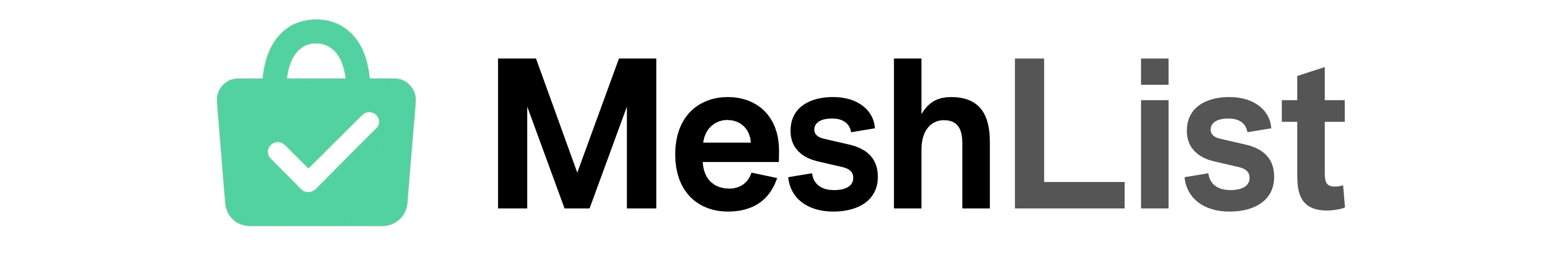
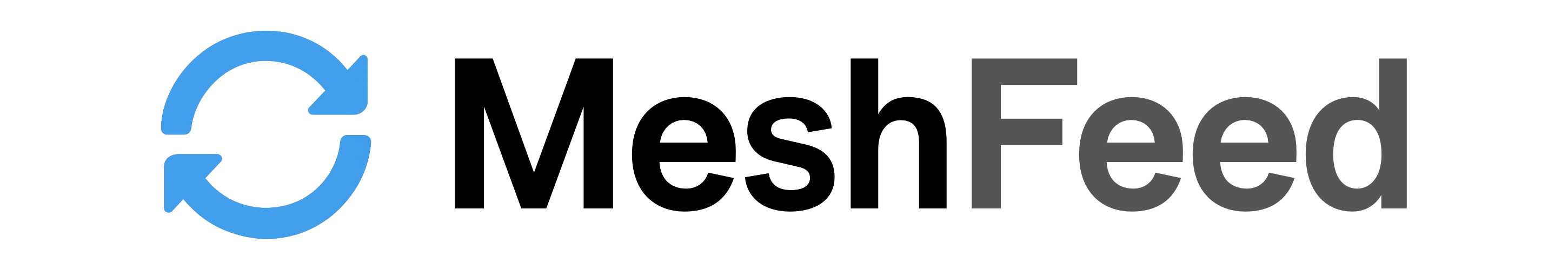
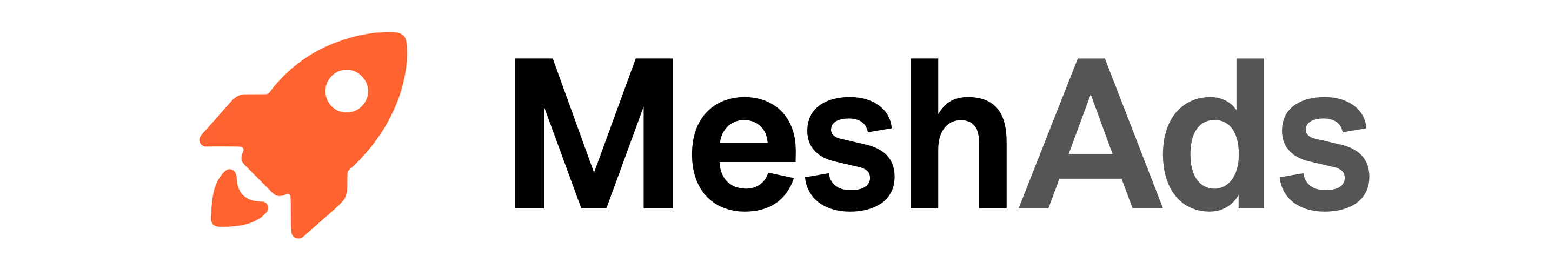
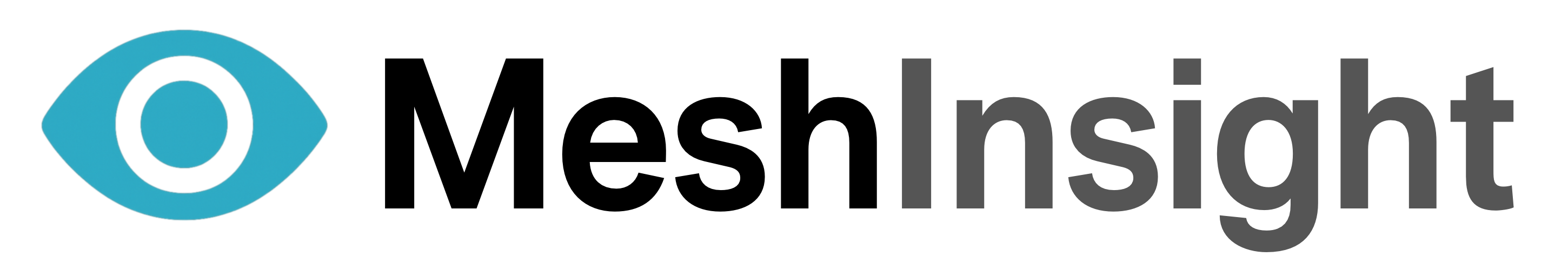
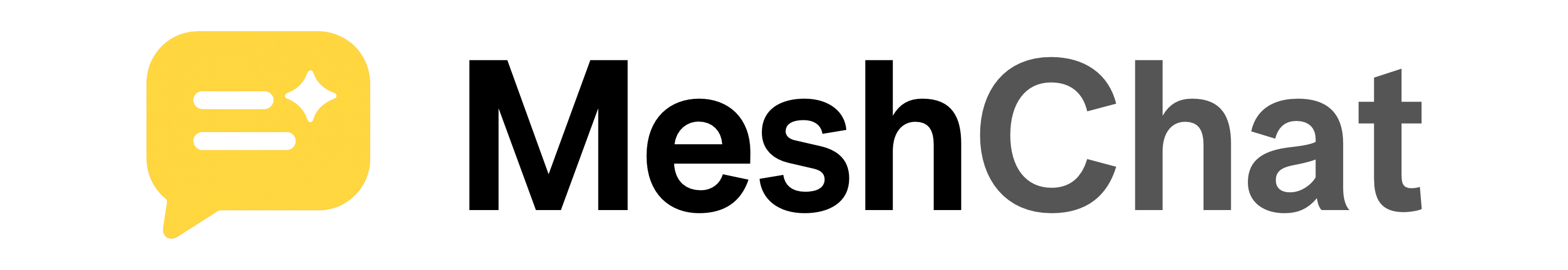
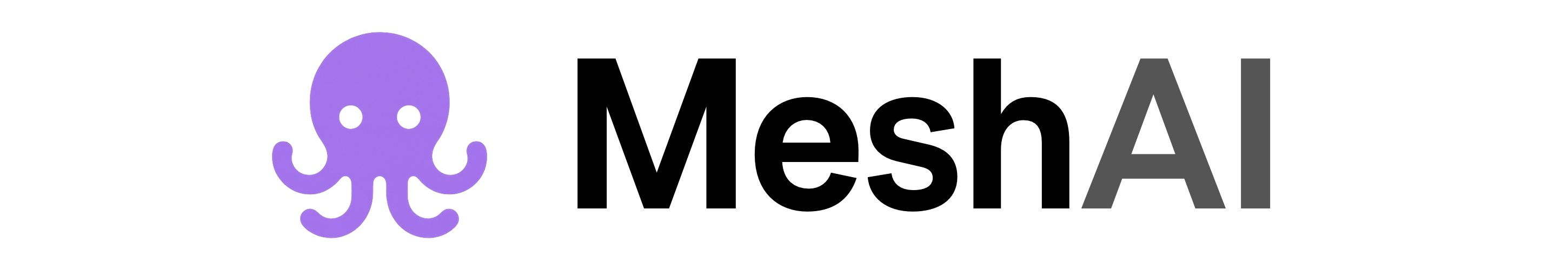 Free
Free
Essential
Basic listing features
€19.99
Monthly
- Up to 50 listings per month
- Basic AI metafields
- Edit Store Products
- Import from all sources
- Keyword Planner integration
- Translations
- Bulk editing
- AI enhanced images
- UGC video generation
€0.40 per product
Professional
Advanced listing features
€39.99
Monthly
- Up to 150 listings per month
- Edit Store Products
- Keyword Planner integration
- Advanced AI copy
- Import from all sources
- Bulk editing
- AI enhanced images
- Translations
- AutoList 24h automation
- UGC Video Generation (Sora & Veo)
€0.27 per product
Business
Everything for scale
€69.99
Monthly
- Up to 400 listings per month
- Keyword Planner integration
- Everything in Professional
- Bulk AI tasks
- Translations
- Priority support
- All AI tools
- AutoList 24h automation
- UGC Video Generation (Sora & Veo)
€0.17 per product
Scale
Maximum capacity and features
€99.99
Monthly
- Up to 750 listings per month
- Keyword Planner integration
- Everything in Business
- Bulk AI tasks
- Translations
- All AI tools
- Dedicated support
- AutoList 24h automation
- UGC Video Generation (Sora & Veo)
€0.13 per product
Ultimate
Ultimate power and capacity
€299.99
Monthly
- Up to 2500 listings per month
- Keyword Planner integration
- Everything in Scale
- Bulk AI tasks
- Translations
- All AI tools
- Dedicated support
- Priority processing
- AutoList 24h automation
- UGC Video Generation (Sora & Veo)
€0.12 per product
Essential
Basic feed management
€19.99
Monthly
- 1 project
- Up to 500 products
- Manual rules
- Automatic 24h sync
- User management
- Custom sync
- +25 MeshList credits bonus
Standard
Advanced feed tools
€29.99
Monthly
- Up to 2 projects
- Up to 5000 products
- Rule-based updates
- Custom sync
- User management
- Basic support
- +25 MeshList credits bonus
Professional
Professional feed management
€59.99
Monthly
- Up to 3 projects
- Up to 15.000 products
- Rule-based updates
- Custom sync
- Priority support
- +75 MeshList credits bonus
Business
Business feed management
€84.99
Monthly
- Up to 5 projects
- Up to 30.000 products
- Rule-based updates
- Custom sync
- Priority support
- +200 MeshList credits bonus
Scale
Manage multiple stores
€149.99
Monthly
- Up to 15 projects
- Up to 100k products
- Rule-based updates
- Custom sync
- Priority support
- +375 MeshList credits bonus
Unlimited
Manage unlimited stores
€264.99
Monthly
- Unlimited projects
- Up to 250k products
- Rule-based updates
- Custom sync
- Custom support
- +375 MeshList credits bonus
Essential
Basic ad campaigns
€19.99
Monthly
- 1 campaign at a time
- Manual bidding
- Label products
- Rule based optimization
- Basic reporting
- AI optimization
Professional
AI campaign optimization
€39.99
Monthly
- 5 active campaigns
- AI campaign optimization
- AI bidding suggestions
- Label products
- Rule based optimization
- Advanced reporting
Business
Full funnel campaigns
€59.99
Monthly
- Unlimited campaigns
- 24/7 AI campaign optimization
- AI bidding suggestions
- Label products
- Rule based optimization
- AI analytics
Essential
View basic metrics
€19.99
Monthly
- Basic KPIs
- Historical data
- Shopify data
- Google Ads
- Google Analytics 4
- AI analytics
Professional
Trend analysis
€39.99
Monthly
- Everything in Essential
- Benchmarks
- Monitoring
- Custom dashboards
- Chatbot insights
- AI analytics
Business
AI insights
€49.99
Monthly
- Everything in Professional
- Custom metrics
- Benchmarks Pro
- Monitoring Pro
- AI recommendations
Essential
Basic chatbot
€59.99
Monthly
- Store styled chatbot
- Handle up to 250 customers per month
- Latest AI models
- Shopify products recommendations
- AI labeling tickets
- Custom flows
- Dashboards
- AI insights
€0.24 per ticket
Professional
AI conversation flows
€99.99
Monthly
- Store styled chatbot
- Everything in Essential
- Handle up to 500 customers per month
- AI labeling tickets
- Multi-step flows
- Custom flows
- Dashboards
- AI insights
- DHL integration
€0.20 per ticket
Business
Advanced automation
€299.99
Monthly
- Custom styled chatbot
- Everything in Professional
- Handle up to 2000 customers per month
- AI advanced labeling
- All dashboards
- All flows
- All AI tools
- DHL integration
- Priority support
€0.15 per ticket
AI Assistant
Powerful AI Assistant at no extra cost.
FREE
Included in all paid plans.
- AI chat connected with all data
- AI tools
- AI recommendations
- AI assistant
Essential
Basic translation features for small businesses
€15.99
Monthly
- Translate up to 50 products per month
- Support for 5 languages
- Basic AI translation
- Product title & description translation
- Email support
€0.32 per product
Professional
Advanced translation for growing businesses
€39.99
Monthly
- Translate up to 200 products per month
- Support for 15+ languages
- Advanced AI translation with context
- Translate all product fields including variants
- Color and size translation
- Multi-store support
- Priority support
€0.20 per product
Business
Enterprise-level translation for large stores
€79.99
Monthly
- Unlimited product translations
- Support for all major languages
- Premium AI translation with industry context
- Bulk translation features
- Custom translation templates
- Multiple target stores
- White-glove onboarding
- Dedicated support
Your Active Subscriptions
Referral Code
Enter your referral code for your MeshList subscription.
Invoice History
Loading invoices...

Translate Collections
Translate collections from one store to another.
Translate Products
Translate products from one store to another.
Translate Pages
Translate pages from one store to another.
Translate Blogs
Translate blogs from one store to another.
